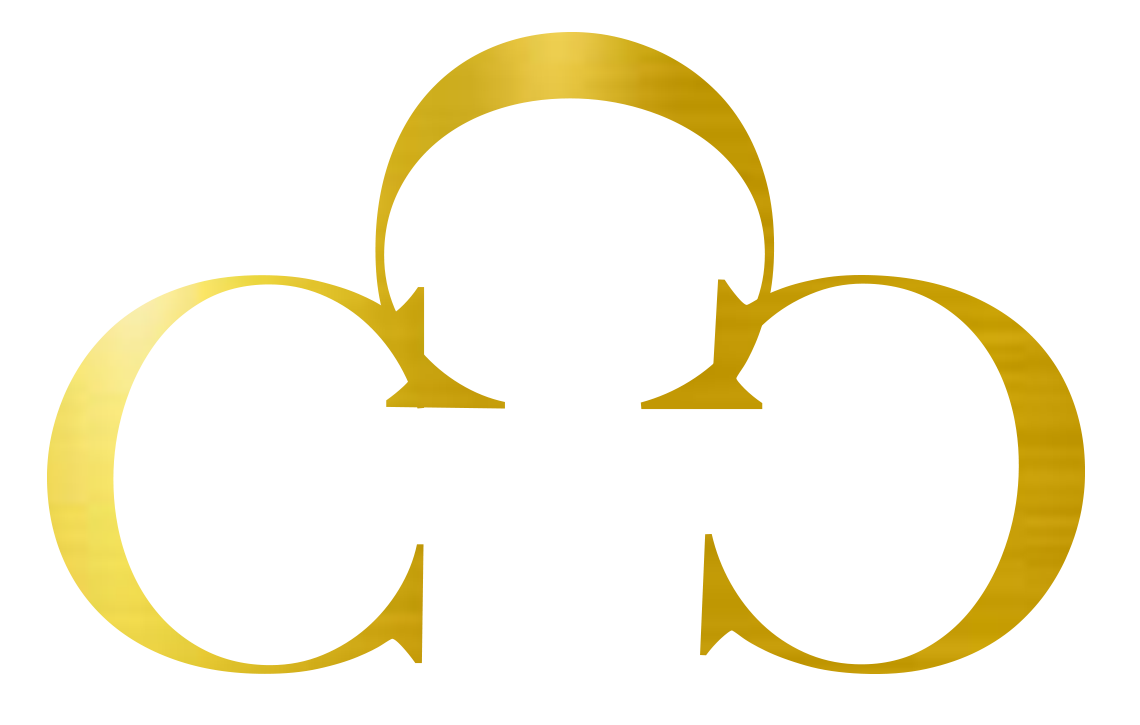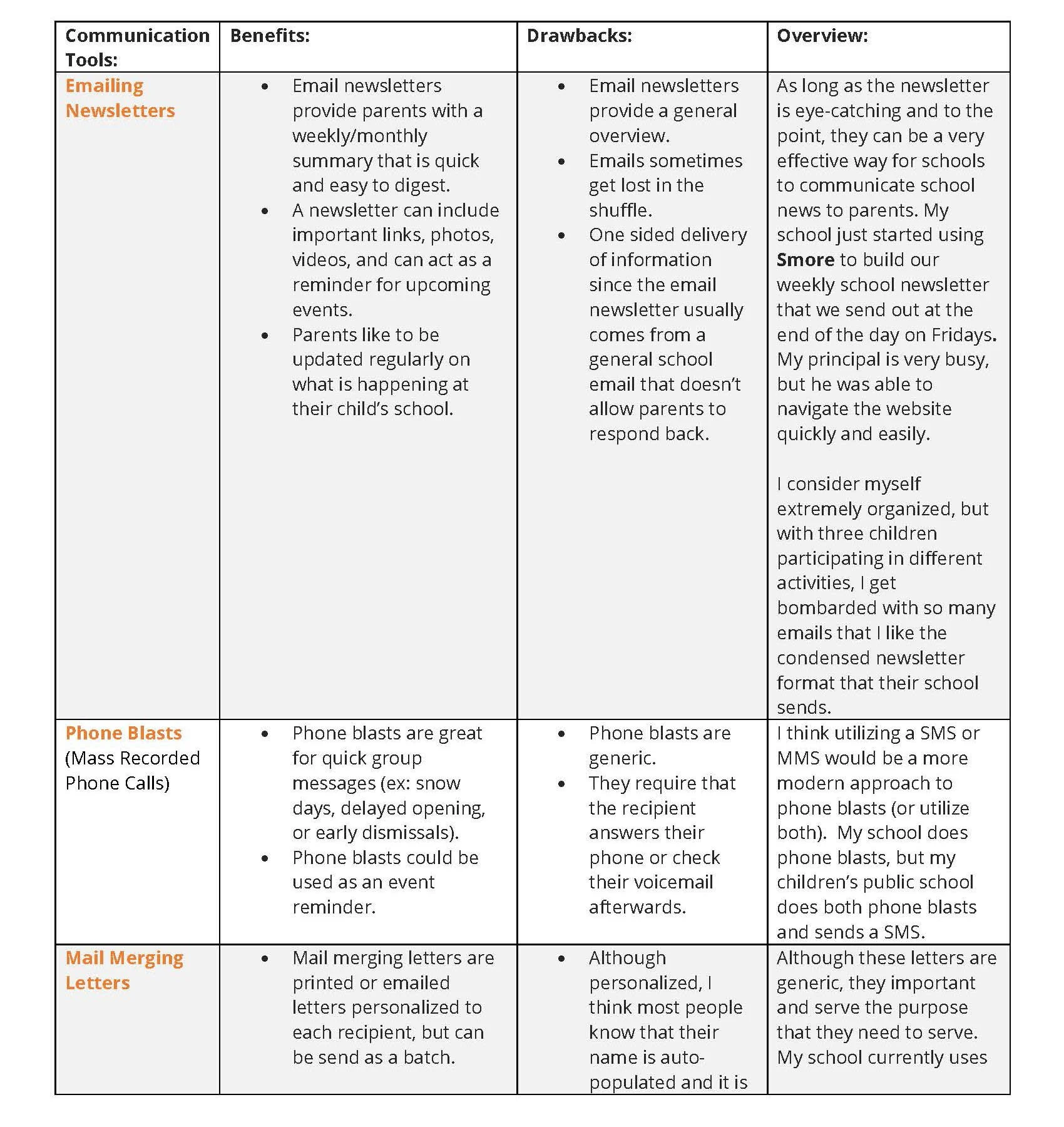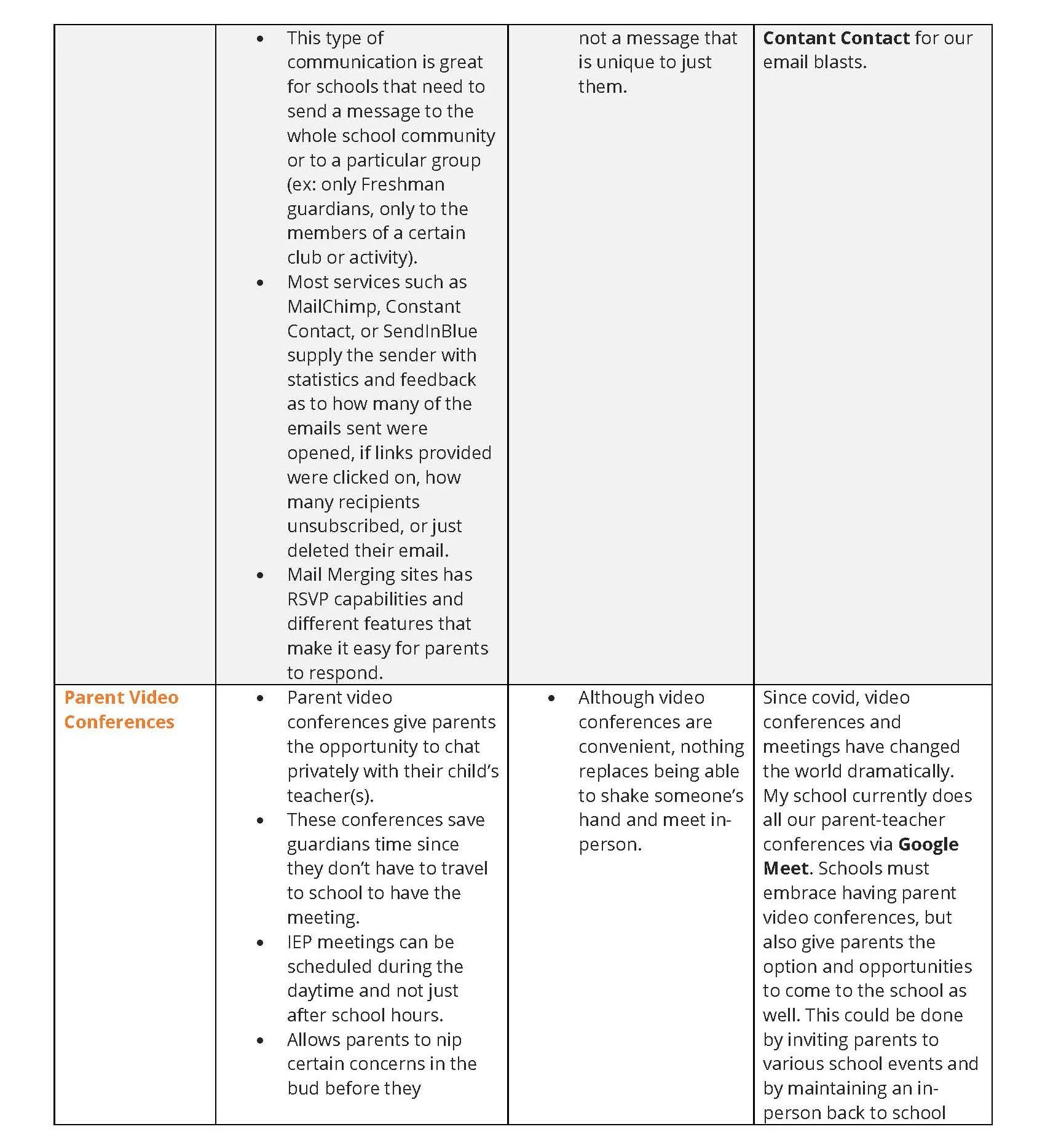Discussion Board 2
Communication With Parents
Create a table that assesses the benefits and drawbacks of the following types of technology for communicating with parents: Emailing, Newsletters, Phone Blasts (Mass Recorded Phone Calls), Mail Merging Letters, Parent Video Conferences, and Social Media. (Your references will be made towards specific technologies as examples.) Provide two [2] learning management systems (Google Classroom, Classcraft, Edmodo, Schoology, IO Classroom, etc.) in your response that illustrate their parent engagement features.
Comments: Share a communication tool that you use to communicate, be specific about the technology.
Two learning management systems that I find have great parent engagement features are Google Classroom and Genesis. Google Classroom is a part of Google Workspace. According to Forbes Home, Google is currently the most popular web browser. In turn, many parents may already be familiar with Google Workspace. As teachers post classwork and homework on the Google Classroom, students can submit the assignments they create in Docs, Slides, or Sheets. Tests and quizzes can be created and administered through Google Forms. All files are saved on the Google Drive which keeps students more organized and directly affects parents as well. Parents can sign up for Google Classroom’s Guardian Summaries which show their child’s weekly progress. Parents can also sign up for email notifications that show their child’s engagement on the Google Classroom each week. They will know if an assignment isn’t turned in or when grades are posted. Parents can also see upcoming assignments on the Calendar tab within the Google Classroom to help keep their child on task.
A lesser-known learning management system is Genesis. My school uses this LMS in conjunction with Google Classroom since it has a feature that links all grades posted by teachers on the Google Classroom to Genesis so teachers don’t have to input a student’s grade twice. Genesis is wonderful because there is a teacher portal, a student portal, and a parent portal. On Genesis, parents can sign permission slips and important documents. Admin can send messages to staff or parents through Genesis. All students at my school have an IEP so teachers and parents can access the most recent IEP for that student along with their child’s schedule which shows that their IEP accommodations are being met. Attendance is taken daily on Genesis which is important because at my school students are only able to miss a certain number of days per marking period before they their grade is affected. Progress reports are administered once a marking period on Genesis and parents can check to see how their child is doing as quiz and test grades are posted so there are never any surprises when a student’s report card comes home. All the information is right there in front of them. Teachers can also look up the contact information for their students when we want to email or call home to relay some of the positive things their student is doing in class each day which I do often. There is definitely a learning curve when you first start using Genesis as there usually is with all new programs, but the technology department at my school posts different user tutorials for staff, students, and parents so that they become more familiar with the LMS. Although Schoology seems like another great LMS, I think Google Classroom is the most user friendly especially within the special education setting and since all the students at my school have Google Chromebooks. With so many great sites out there, I think it’s important to streamline information as much as possible to make a parents busy life as stress free as possible.