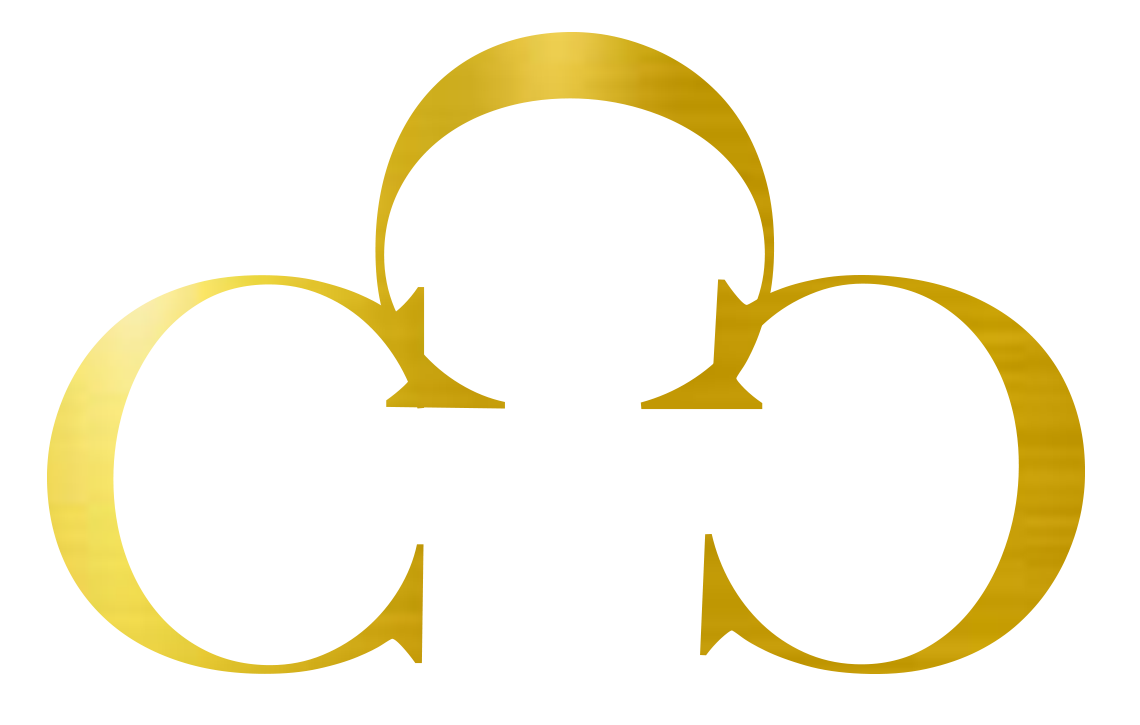Video: Mastering the Knit Stitch
Written Intention
For project two, I created a step-by-step introductory Mastering the Knit Stitch video tutorial for my Family & Consumer Management class. This modern home-economics-derived class is one of three classes that I teach, where students learn different life skills such as cooking, financial literacy, sewing, and knitting. Since students will take home their knitting projects to work on after school and over the weekends, the overall goal of this video is to supplement their previously acquired knitting skills when I am not there to guide them or troubleshoot any issues that they may face. With that being said, I will be focusing on the basic knit stitch rather than the fundamentals of casting on or details about needle sizes and yarn types, which I can save for a lengthier Knitting 101 Tutorial. The end goal of this lesson is for students to knit a scarf using the basic knit stitch. Once they make one scarf successfully using this stitch, we move to the purl stitch so students can use both stitches together to create more complex projects and patterns.
Each year when I start this lesson, I work in small groups with two students at a time. I position myself to sit slightly in front of each student with one on each side of me so that they can see my hands as I work the stitches and view what I am doing from the same perspective that they will be working in. I will post this video tutorial to class Google Classroom, but also on my school’s YouTube page as we aim to build our school’s YouTube page and share some of the skills that our teachers can share with parents, past, present and potential students, and globally.
Project 2 Reflection
I really enjoyed this project since, as mentioned in my goals, I would like to create a YouTube page for my school that promotes Global Learning. My go-to software for video editing is iMovie, but this time I used CapCut since I wanted to teach myself how to use the program. I realized quickly how hard it is to film your hands and although I made it work, I really didn’t have the right equipment to film as easily as I would have liked to have filmed. I ordered a smaller, table top phone tripod and when I redo this video or create future videos, I will make sure my nails are done. :) I also want to write a script for each video tutorial that I create so that I don’t miss or stumble upon important information that I would like to include. Although I am my harshest critic, I used this video for my Family & Consumer Management class and they really enjoyed being able to refer back to a video that I created when troubleshooting their knitting projects.
Project 2 - Multimedia Project
Task: Create a maximum four-minute or less (but more than three minutes) video tutorial that demonstrates the instructions/process from your subject area so that a viewer can learn a small skill. Include a text-based “Intention” statement that explains the goal of the product and the benefit it will have for student learning.